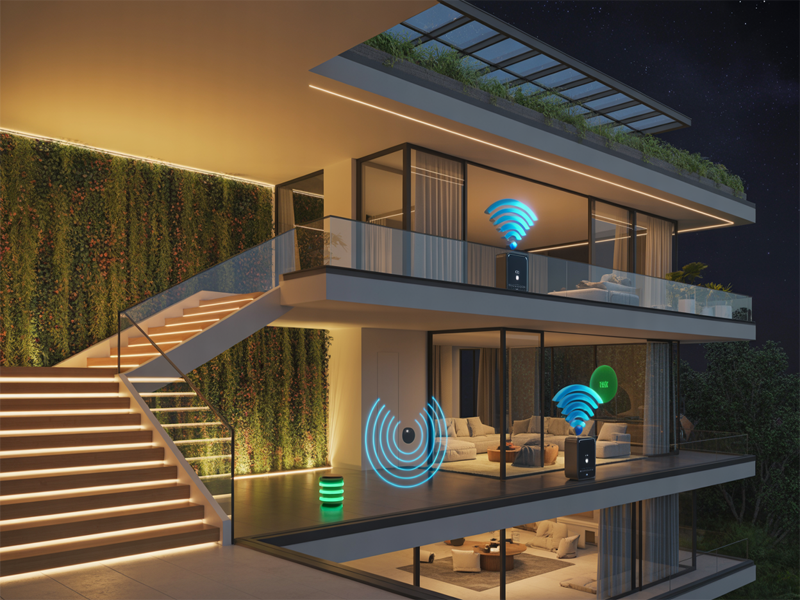
1. Demands and Challenges of Home Wireless Network Applications
Home wireless networks are no longer merely about the connection of one or two mobile phones and laptops. A wide variety of smart home devices are becoming increasingly diverse, such as speakers, air conditioners, refrigerators, and vacuum cleaners. The number of devices that need to be connected to a wireless network in an ordinary household application may reach ten to twenty. In terms of network applications, there are smart home devices that require 24-hour continuous connection, as well as applications such as cameras, Internet TVS, and mobile phone videos that have a large amount of continuous traffic.
You should not be too unfamiliar with similar application scenarios
In the morning, shout into the Wi-Fi speaker: "Give me some exciting Music."
During the lunch break, turn on the camera and chat with your parents and baby for a while.
On my way home from work, I had already adjusted the temperature of the Wi-Fi air conditioner.
In the evening, watch sports games. Lie on the sofa, curl up in bed or squat in the bathroom. Don't miss any of them.
In summary, the demand for home wireless networks has undergone significant changes in multiple aspects, including more terminal access, more comprehensive wireless coverage, higher network connection speeds, and more stable wireless experiences.
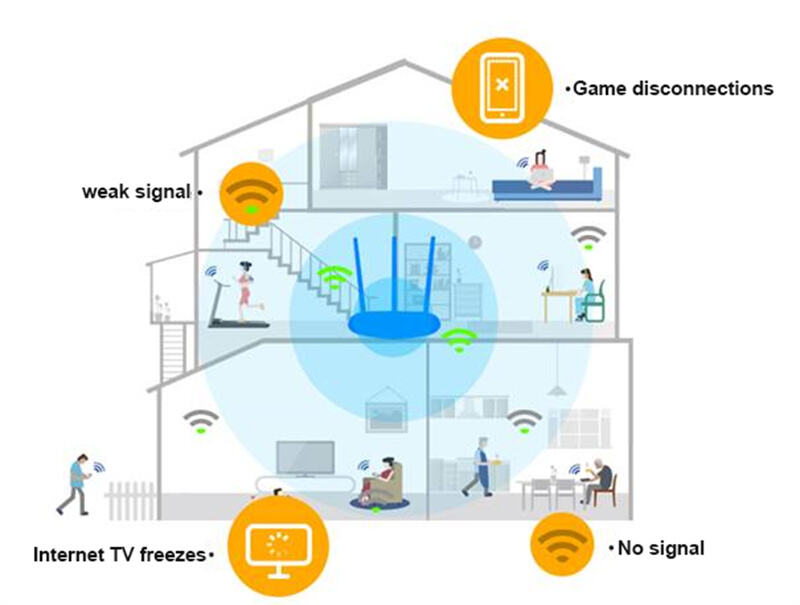
2. Overview of Wireless Network Solutions for Duplex/Villa Homes
TP-LINK, in light of the residential conditions and solution features of duplex/villa customers, and based on the actual family conditions, offers two particularly suitable solutions for duplex/villa customers to choose from: panel AP wireless networking solution and Easy Routing wireless networking solution.
| Name of the scenario | Networking mode | Overlay effect | Set the degree of difficulty | Applicable scenarios | Introduction to the scheme |
 |
Through the network cable | Very good | Simple | The decoration has been wired or is being decorated (recommended scheme) | Programme details |
 |
Wired or wireless or hybrid | OK | Simple | Unlaid mesh wire for decoration (recommended scheme) | Programme details |
3. Introduction to the Panel AP Home Wireless Networking Solution
The TP-LINK panel AP wireless networking solution is composed of an integrated router and multiple panel aps. The integrated router and the panel aps transmit signals through the network cables pre-buried at home. The panel aps can directly replace the original network panels at home, without taking up space, requiring no re-wiring, and not damaging the original decoration. One can be installed within three minutes.
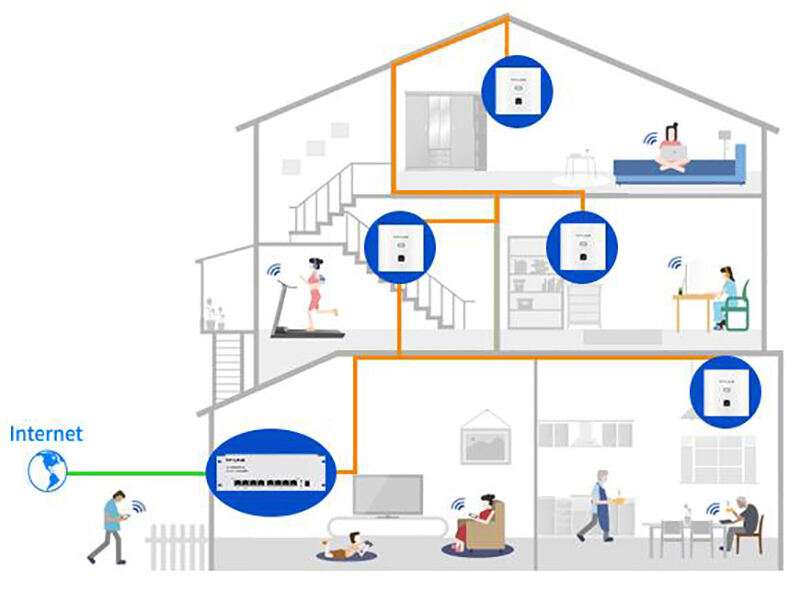
(1) Applicable scenarios
The panel AP wireless networking solution requires pre-burying network cables to the living room and each room during decoration.
(2) Features of the scheme
· Internet speed is guaranteed. The backbone network uses network cables for communication, ensuring more stable transmission and effectively guaranteeing Internet speed, which can fully leverage the value of high-speed broadband.
The signal is guaranteed. Distributed wireless coverage is achieved through panel aps to ensure full wireless coverage in every room and eliminate signal blind spots.
The networking configuration is simple. The panel AP requires no configuration and is plug-and-play. The method for configuring the main router for Internet access is the same as that for a regular home router.
The whole house is neat, beautiful and elegant. The main router can be placed in the information box and does not occupy space. The panel AP is installed on the wall and powered by network cables, eliminating the need for an external power supply. There are no external network cables, power supplies or antennas visible throughout the house, making it neat, beautiful and elegant.
· The best solution for home wireless network. The integrated router combines the functions of a router, AC(wireless controller), and POE-powered switch, reducing the number of networking devices and lowering networking costs. When paired with panel AP networking, it achieves 100% coverage throughout the house, 100% high-speed Internet access, and better wireless stability.
(3) Introduction to Typical products
| Typical product model of PoE ` AC integrated routing | |
|
Specially designed for weak current box/information box with dimensions of 225mm * 74mm * 24mm PoE·AC integrated routing module |
TL-R488 GPM-AC (Gigabit) |
| Multi-wan port, 8 gigabit network ports (4 power supply) | |
| External power supply | |
| TL-R498 GPM-AC (Gigabit) | |
| Multi-wan port, 8 gigabit network ports (7 power supply) | |
| External power supply | |
|
Can be easily put into the weak current box/information box the size is 96mm * 96mm * 49mm PoE·AC integrated routing (silver square) |
TL-R480GPQ-AC (Gigabit) |
| Multi-wan port, 5 gigabit network ports (4 for power supply) | |
| External power supply | |
| TL-R488GPQ-AC (Gigabit) | |
| Multi-wan port, 8 gigabit network ports (4 power supply) | |
| External power supply | |
|
PoE·AC integrated routing with multiple sizes and port specifications |
TL-R470GP-AC (Gigabit) |
| Single WAN port, 5 gigabit network ports (4 power supply) | |
| Can be easily put into the weak current box/information box, external power supply | |
| TL-R479GPE-AC (Gigabit) | |
| Single WAN port, 9 gigabit network ports (8 power supply) | |
| Built-in power supply | |
| TL-R489GP-AC (Gigabit) | |
| Multiple WAN ports, 9 gigabit network ports (8 power supply) | |
| Built-in power supply | |
| Typical product model of panel AP | |
 |
TL-AP1202GI-PoE thin (square) |
| Available in 6 colors, right angle/round angle, thin/thick, suitable for different home decoration styles | |
| Dual-band concurrent, 2.4G 300Mbps + 5G 867Mbps | |
| 2 gigabit network ports | |
| TL-AP450I-PoE Thin (Square) | |
| Available in 6 colors, right angle/round angle, thin/thick, suitable for different home decoration styles | |
| 450Mbps wireless speed | |
| 2 100m network ports | |
 |
TL-AP1758GI-PoE thin (square) |
| Dual-band concurrent, 2.4G 450Mbps + 5G 1300Mbps | |
| 7 gigabit network ports (2 ports for IPTV and telephone access) | |
(4) Typical housing type product matching plans
Generally speaking, the wireless signal of one panel AP can cover a single room. The number of panel aps can be determined based on the number of rooms, and the integrated router can be selected in combination with the number of aps (how many PoE power supply network ports are needed). For instance, in a three-story villa, the first floor has an area of 150 square meters, and the second and third floors each have two rooms. The first floor is equipped with two aps. Each room on the 2nd and 3rd floors is equipped with one AP, and there are four aps in four rooms. A total of 6 panel aps are provided. An integrated router with 8 PoE power supply ports needs to be selected. Or choose an integrated router with 4 PoE power supply network ports and a PoE switch.
The typical product combination of the apartment type is as shown in the following picture. Please refer to it:
| Duplex/two-storey villa | A three-storey villa | A three-storey villa |
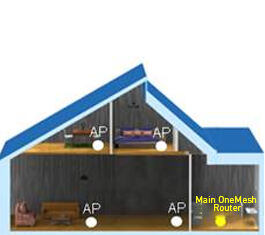 |
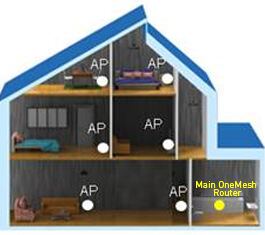 |
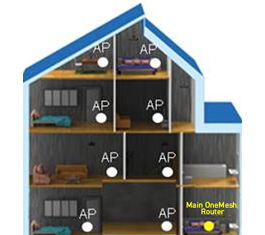 |
| 1Primary routes +4Panel AP | 1Primary routes +6Panel AP | 1Main route + more than 8 panel APs |
| One all-in-one router to choose from: | One all-in-one router to choose from: | One all-in-one router to choose from: |
| TL-R488 GPM-AC (Module) | TL-R498 GPM-AC (Module) | TL-R498 GPM-AC (Module) |
| TL-R480GPQ-AC (Silver) | TL-R488GPQ-AC (Silver) | TL-R488GPQ-AC (Silver) |
| TL-R470GP-AC (steel shell) | TL-R479GPE-AC (steel shell) | TL-R479GPE-AC (steel shell) |
| Panel AP available in one or a combination: | Panel AP available in one or a combination: | Panel AP available in one or a combination: |
| TL-AP1202GI-PoE thin (square) | TL-AP1202GI-PoE thin (square) | TL-AP1202GI-PoE thin (square) |
| TL-AP1208GI-PoE | TL-AP1208GI-PoE | TL-AP1208GI-PoE |
| TL-AP1758GI-PoE thin (square) | TL-AP1758GI-PoE thin (square) |
Note: If the PoE power supply network ports of the integrated router are insufficient, a PoE switch can be added to supply power to the panel AP.
4. Introduction to Yizhan Router's Home Wireless Networking Solution
The TP-LINK Yizhan Router wireless networking solution is composed of multiple Yizhan routers that adopt MESH technology. The Yizhan routers can be "interconnected with one click", without the need for professional knowledge or configuration. It easily solves the problem of incomplete wireless coverage of a single router, making it very easy to expand Wi-Fi.
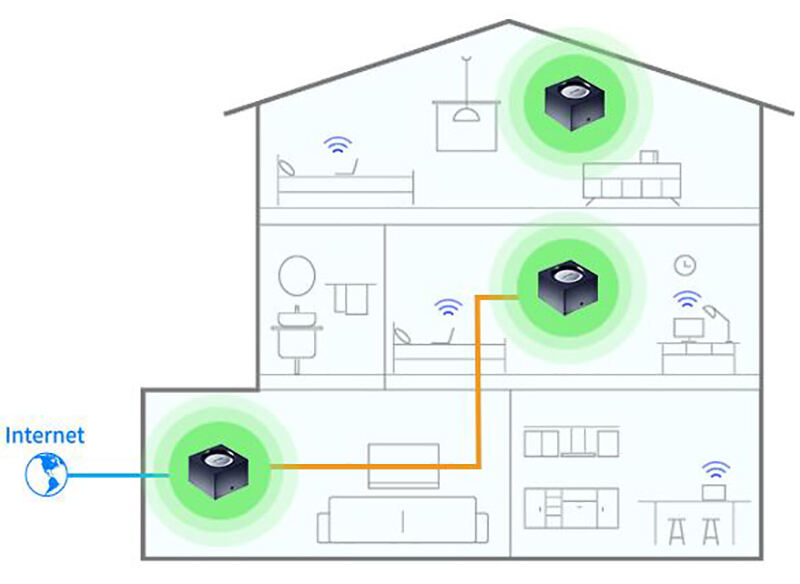
(1) Applicable scenarios
The Yizhan Router wireless networking solution has no requirements for whether network cables are pre-buried at home or not. It is suitable for duplex/villa families and any broadband.
(2) Features of the scheme
MESH networking offers a seamless roaming experience. Adopting the MESH networking technology, which is more advanced than WDS networking technology, wireless terminals will not lose connection when switching between Yizhan router devices, and the Internet access speed is faster and more stable.
· Ultra-high software and hardware specifications. The "Yizhan" router adopts a dual backplane of 2.4G+5G. The stronger backplane bandwidth means better peak performance and wider coverage.
· Full gigabit wired ports, suitable for any broadband. The wired port does not need to distinguish between WAN and LAN ports and supports blind plugging of network ports.
The networking configuration is very simple. The "Yizhan" router does not require a distinction between primary and sub-routes. The Yizhan package is factory-paired by default, and any broadband connection is the primary router. The newly added Yizhan router can be paired with one click through the "Yizhan Key" without any other configuration.
The networking mode is very flexible. The "Yizhan" router supports wireless interconnection, wired interconnection and hybrid interconnection. Households that have already laid wires can connect the Yizhan routers through network cables, making the interconnection between routers more stable. Those without wiring can be connected wirelessly, making the placement of routers more flexible. Local wiring can also be partially wired and partially wireless mixed interconnection.
(3) Introduction to Typical products
| Typical product model of Yizhan Routing | |
 |
TL-WDR7650 Gigabit eXtensible Edition Package |
| TL-WDR7650 Gigabit Easy Edition × 2, no need to distinguish between main/sub routes | |
| Single unit: | |
| Dual-band concurrent, 2.4G 600Mbps + 5G 1300Mbps | |
| 3 gigabit network ports, supporting WAN/LAN blind mating | |
 |
TL-WDR7650 Gigabit eXtensible Edition |
| Dual-band concurrent, 2.4G 600Mbps + 5G 1300Mbps | |
| 3 gigabit network ports, supporting WAN/LAN blind mating | |
| Internal antenna | |
 |
TL-WDR7660 Gigabit eXtensible Edition |
| Dual-band concurrent, 2.4G 600Mbps + 5G 1300Mbps | |
| 4 gigabit network ports, supporting WAN/LAN blind mating | |
| External antenna | |
(4) Typical housing type product matching plans
Generally speaking, the wireless signal of one Yizhan router can cover a hall or two rooms. The number of Yizhan routers to be purchased can be calculated based on the area and number of floors of each floor. For instance, a three-story villa, with each floor being 150 square meters, is equipped with 2 Yizhan routers on each floor, totaling 6 Yizhan routers.
The typical product combination of the apartment type is as shown in the following picture. Please refer to it:
| Duplex/two-storey villa | A three-storey villa |
 |
 |
| 4 Easy Extension Routes | 6 easy expansion routes |
| TL-WDR7650 Gigabit Easy Edition Bundle TL-WDR7660 Gigabit Easy Edition can be purchased as a mix and match | |

In scenarios such as duplexes, villas, large-sized apartments and self-built houses, the use of wireless networks often encounters the following pain points:
1. Insufficient WiFi signal coverage and network signal attenuation
01. It is difficult to penetrate multi-layer structures
Pain point: The walls between floors of duplexes or villas are thick (such as concrete or steel bars), which leads to severe attenuation of 5GHz signals and weak signals in high-rise buildings or corners.
Typical scenarios: Internet access is unavailable in areas such as basements, attics, and stairwells.
Reason: The coverage range of a single router is limited (generally, the coverage radius of a 5GHz router is about 10 to 15 meters).
02. Long-distance attenuation of large flat floors
Pain point: In self-built houses or large apartments, the router is placed at one end, and the signal in remote rooms (such as the backyard or garage) is poor.
The reason is that the antenna power of a regular router is insufficient and cannot cover long distances.
2. Solutions for Poor WiFi Network Signal
The above-mentioned problems are actually mainly addressed through two common solutions at present:
01. Mesh networking (wireless/wired backhaul) is the best choice
Technical principle: Through the collaborative coverage of multiple nodes, seamless roaming is supported.
Deployment points: Deploy one node on each floor or every 10-15 meters. Prioritize wired return trips (network cables need to be pre-buried).

02. AC+AP Solution (Wiring required)
Technical principle: Through the AC controller, multiple aps are uniformly managed to achieve full coverage of the entire house without blind spots.
Deployment points: Install one panel AP in each room, and connect the AC controller to the main route.
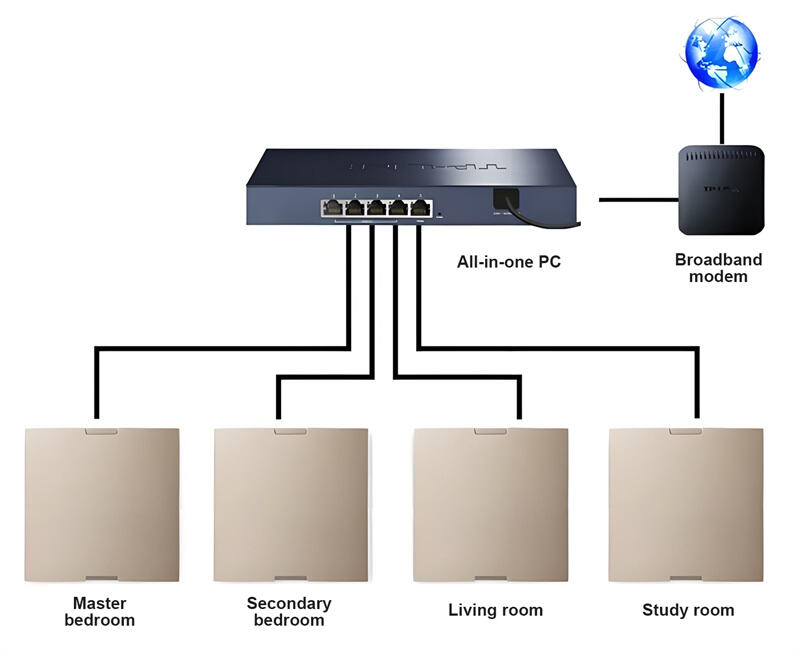
Among these two solutions, MESH networking has greater advantages. Especially, MESH supports both wired and wireless networking, and the overall cost of the router is lower, providing a better user experience. It has basically replaced the AC+AP networking mode.
Moreover, many MESH devices support networking of up to 10 devices and can automatically switch signals, making them very comfortable to use.
Based on the above situation, MESH networking is more recommended. However, MESH networking can be divided into wired and wireless types. If it is wired, it is relatively easy to handle. Products with 2.5G network ports can meet the network upgrade needs for many years to come. Where network cables are insufficient, wireless MESH networking can be adopted. The cost of wireless MESH networking mainly depends on the cost. Generally speaking, mid-to-low-end routers are dual-band networked, while high-end routers are tri-band networked. Especially, 5G as the backhaul is much faster than 2.4G networking (there is no such concern for wired routers). Therefore, when purchasing a MESH router, it can be configured according to different needs.
Recommendations for WiFi Wireless Router Combination Schemes
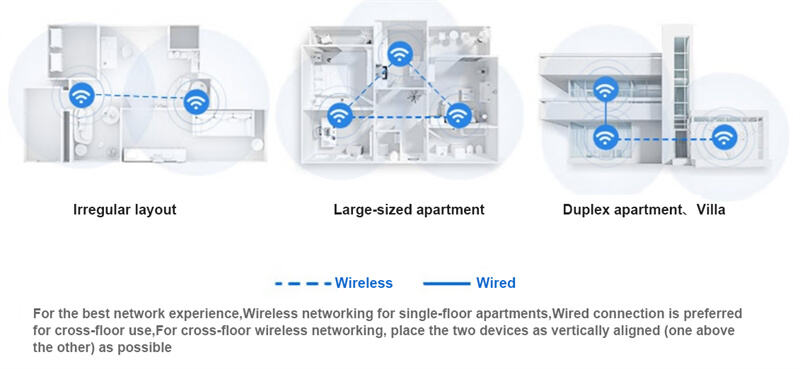
Wireless Coverage Solutions for Shopping Malls
Background of the plan
Nowadays, modern shopping malls have become comprehensive places integrating services such as shopping, leisure and entertainment. More and more customers are no longer confined to shopping in stores. Instead, they hope to enjoy a fast and smooth wireless network while shopping, so as to better experience the store's related services and online entertainment. A good wireless network can not only serve the network office system of the shopping mall, but also bring customers a more comfortable shopping environment.
Demand Analysis
The demand analysis for wireless coverage in shopping malls is as follows:
1. The layout within the shopping mall is complex, and it is necessary to ensure full wireless coverage in all areas without any blind spots.
2. Customers have high mobility, and it is necessary to ensure that the wireless terminal automatically switches access points during movement without disconnection, that is, wireless roaming.
3. The distribution of customers is uneven. Automatic load balancing must be met to ensure the usage effect of the wireless network.
4. As a business center, the network equipment should have good scalability and support meeting the subsequent diverse marketing requirements such as WEB authentication, SMS authentication, and wechat authentication.
5. The shopping mall should be decorated at a high-end level. The AP should have an elegant and generous appearance, support PoE power supply, and meet the requirements of fire protection and wiring.
6. Aps support unified management and configuration, and real-time monitoring of the working status of each AP, making operation and maintenance simple and convenient.
Scheme Design
Network topology
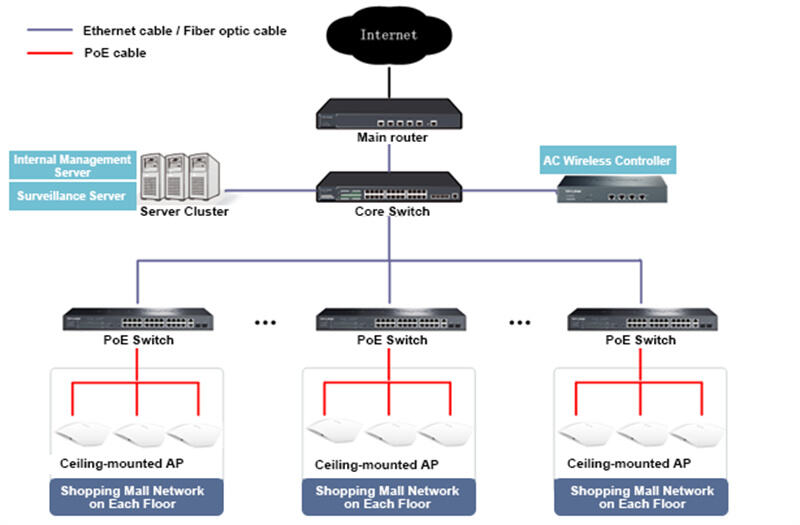
Installation and deployment
The lobby is relatively spacious with fewer obstructions. Ceiling-mounted aps can cover a diameter of 20 to 30 meters in an open environment. For small and medium-sized hotel lobbies, 2 to 3 aps can be arranged according to the specific structure. For large hotel lobbies, more aps can be added as needed, as shown in the following figure:
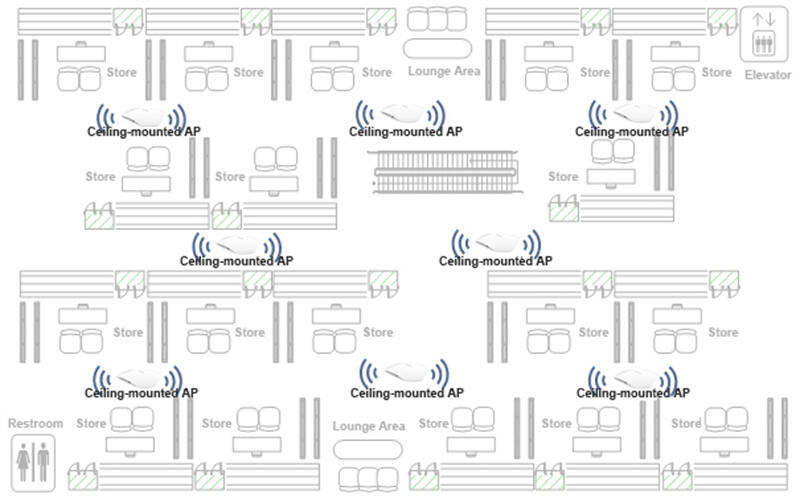
AP layout of the shopping mall
Features of the plan
The solution achieves coverage by using TP-LINK commercial wireless products and is deployed in the form of wireless controllers AC and FIT AP. It has the following characteristics:
High availability
The AP adopts professional antennas, and its transmission power is linearly adjustable. According to the actual environment, the transmission power of the AP can be reasonably adjusted to meet the coverage requirements of different areas.
Flexible roaming: The FIT AP wireless deployment architecture enables different aps to emit the same SSID. When wireless terminals move between different aps within the same VLAN, they can quickly switch between them, achieving rapid Layer 2 roaming across aps.
High reliability: Adopting the FIT AP solution, it supports load balancing. The AC can dynamically adjust the uniform distribution of users among different aps to prevent individual aps from being overloaded.
High scalability: Supports multiple user access authentication methods such as MAC authentication and Portal authentication. It can be combined with an external portal server and authentication server to achieve various authentication methods such as SMS authentication and wechat authentication.
Easy to deploy: The AP features a beautiful wave-shaped design, which is elegant and stylish. It supports 802.3af/at standard PoE network cable power supply and can be installed either on the ceiling or on the wall, adapting to local conditions and offering flexible use.
Manageability: FTT aps are uniformly managed by the wireless controller AC, which automatically discovers and uniformly manages aps. The real-time operating status of aps can be viewed, facilitating network management and maintenance.
Equipment Selection
To build a stable wireless network that meets actual needs, it is necessary to select appropriate networking equipment. A complete wireless network solution includes routers, switches, PoE devices, aps, AC controllers and other equipment. Due to the differences in scale and requirements, the equipment needed in different shopping mall network solutions may also vary. TP-LINK provides a variety of network devices to meet differentiated needs.
Please select according to different types of schemes
| Type of scenario | Product type | Model | Product description |
| High performance solution | Ceiling mounted AP | TL-AP900C-PoE | Standard PoE, Ceiling mounted,11 AC dual frequency concurrent? The highest wireless speed can reach 900Mbps. It supports AC unified management and has beautiful appearance. |
| TL-AP1750C-PoE | Standard PoE, Ceiling mounted,11 AC dual frequency concurrent? The maximum wireless speed can reach 1750Mbps, and the appearance is beautiful and elegant, which can access more wireless clients. | ||
| PoE switch | TL-SG3218PE | 16/24 standard PoE ports,GigaSwitch, supporting VLAN division, IGMP Snooping, QoS, etc. | |
| TL-SG3226PE | |||
| Wireless Controller | TL-AC500 | Automatically discover and uniformly manage APs, up to500/1000AP, support VLAN, support MAC authentication, Portal authentication and other access authentication methods. | |
| TL-AC1000 | |||
| Economical solution | Ceiling mounted AP | TL-AP302C-PoE | Standard PoE, ceiling type, 300/450Mbps wireless, support AC unified management, beautiful appearance. |
| TL-AP452C-PoE | |||
| PoE switch | TL-SL1226P | 24 standard PoE ports,Hundred megabytesThe switch supports three working modes of standard switching, video monitoring and VLAN quarantine. Plug and play, no configuration, easy to use. | |
| TL-SL1226PE | |||
| Wireless Controller | TL-AC100 | Automatically discover and uniformly manage APs, up to100/300AP, support VLAN (Note: TL-AC100 does not support WEB authentication, SMS authentication, WeChat authentication, etc.) | |
| TL-AC300 | |||
The selection of wireless coverage products can be flexibly chosen. Taking the shopping mall environment as an example, in shopping malls of different specifications, we can adopt different products, such as:
For small and medium-sized shopping malls: Ordinary single-frequency ceiling-mounted wireless aps can be selected, which can meet the wireless coverage requirements of most areas and basic usage needs.
High-end large shopping malls: Dual-band ceiling-mounted wireless aps can be selected. With dual-band concurrent operation, they have strong anti-interference capabilities and can connect to more clients, providing a better shopping and leisure experience.